- Created by Stuart J, last modified on Aug 12, 2023
You are viewing an old version of this page. View the current version.
Compare with Current View Page History
« Previous Version 8 Current »
This guide gives you a brief introduction to your studies at Moore College. Please take the time to read through this guide to answer any questions you might have.
Welcome to Moore College. We are thrilled you’ve made it.
You are joining a fellowship of men and women committed to preparing you as thoroughly and effectively as possible for life and ministry in today’s world.
I trust you will enjoy your studies at College and make the most of it. What a wonderful privilege to be studying God’s word together and preparing to share it with the world! This Incoming Students Guide Page will give you a snapshot of the College and some vital information that you will no doubt find useful. But the greatest resource of the College is its people. Do not hesitate to ask your tutors any questions you might have.
May God richly bless you as you prepare with us to take the gospel to the nations and to play your part in building up his people.
Mark Thompson
Principal
Academic Administrator
When you become a student at Moore, the Academic Administrator gives you information about:
Logins
Emails
Fees
Enrolments
Results of your final assessment/s
They are the person to contact if you:
Have trouble enrolling into a unit
Want to defer or withdraw from a unit or from the DBT program
Want to apply for a late submission for an assessment item 05.7 Late Submission
Want to make an appeal 05.9 Re-Marks and Appeals
Email: RegistrarDept@moore.edu.au
Phone: +61 2 9577 9928
Stuart J – MOD Administrator
Stuart is responsible for working with lecturers to create course content for the DBT. He also provides I.T. related support for the DBT, however, students are encouraged to contact the DBT Helpdesk in the first instance.
The Moore Online Diploma (MOD) site contains all the information you will require for your Diploma of Biblical Theology course. This includes Academic & Assessment Information, General College resources such as calendars and Library links and links to the College online community.
Once you are enrolled in your current units, you will gain access to the syllabi, weekly course content, set readings, information on assessments, places for online submission of assessments, online forums, and discussions.
The first module to complete on the MOD is Orientation. This will take you through the features of the MOD and how to use it. You can complete this during the Orientation Week at the beginning of each semester.
Students are required to pass at least one elective unit from the three fields (BS, CM, CT) in order to gain their diploma.
Biblical Studies | Christian Thought | Christian Ministry |
Core units – must do all three | ||
BSD01 Biblical Theology | CTD01 Church History 1 |
|
BSD02 Reading the Gospel of Mark |
|
|
Electives – choose five | ||
BSD03 The Twelve Prophets | CTD02 The Written Word of God | CMD01 Engaging with Islam |
BSD05 Paul and His Letters | CTD03 The Cross of Christ | CMD02 Making Disciples |
BSD04 The Pentateuch | CTD04 Apologetics: Giving a Reasoned Hope |
|
Unit codes are further qualified to identify semester for the purposes of government reporting. For example, the Biblical Theology unit code is BS1D01 in semester 1 and BS2D01 in semester 2.
Each unit in the Diploma of Biblical Theology will have 3,000 words of assessment.
A typical unit can be expected to comprise forum participation, online quizzes and a major thematic assignment.
Other types of assessment include book reviews, trial sermons, and reflections on practical experience.
Group interaction, using tools such as workshopping and online discussion groups, give students plenty of opportunities to communicate their learning to their peers.
Students can chart their progress using built-in “to-do” lists combined with instant feedback from online quizzes
This course is designed to be as interactive as possible. Online learning tools allow students to participate in virtual classrooms and dedicated tutors coach students through their assessment tasks, such as forums and workshops.
The lecture notes are fully interactive as the student is given the opportunity to read, listen and reflect on the material. Students can chart their progress using built-in “to-do” lists combined with instant feedback from online quizzes and specialised skill sessions.
At Moore College, we also recognise that students have unique styles of learning. That’s why we have put a lot of time into learning design, to address the many styles of teaching that students respond to.
The course puts a strong focus on fostering listening, communication and feedback skills to be honed among peers and ministry, as well as those from other cultures and faiths. This means that students will be equipped with both the theological knowledge and the confidence to carry our Lord’s message well into the future.
Each unit has 13 lectures in 13 teaching weeks. There are no lectures in the 2 research weeks, mid-term break or final assessment week.
Orientation Week
Week 1
Week 2
Week 3
Week 4
Week 5
Research Week 1
Week 6
Week 7
Mid Term Break Week
Week 8
Week 9
Research Week 2
Week 10
Week 11
Week 12
Week 13
Final Assessment Week
You will register for your units of study in late January (semester one) and late June (semester two). Registration involves confirming personal details, choosing your units and indicating how you intend to pay your tuition fees. You can change your choice of units up to the end of Week 1 for each semester.
Please note that you will only receive access to the unit on the MOD once you have registered for the unit and have completed the orientation.
Changes to which unit/s you want to study can be made prior to two weeks before the start of the semester. Changes can be made by redoing “registration” or by sending an email request to registrardept@moore.edu.au
2. From two weeks before the start until one week after the start of semester, changes to which unit/s you want to study can be applied for by sending an email to registrardept@moore.edu.au.
These changes are not guaranteed.
3. Withdrawals from a unit/s can be made up to the Census date for that unit.
4. Any withdrawal from a unit after the Census date for that unit will mean that the unit is considered a fail and it will be recorded as such on the student's academic transcript.

FEE-HELP may cover all or part of the tuition fees for a unit of study.
For students applying for FEE-HELP assistance, any upfront portion of tuition fees is payable by the week immediately preceding the Census Date of each semester. Any enrolled student who is eligible for FEE-HELP and has not paid up-front tuition fees before the Census Date for applicable units of their course is required to apply for FEE-HELP if they wish to continue with their studies for that semester.
About one month before the Census Date students will receive a financial statement from the Finance Department for any units of study for that semester.
For students not applying for FEE-HELP assistance, tuition fees are payable by the week immediately preceding the Census Date of each semester.
Census Date for Semester 1 Units: 30 April
Census Date for Semester 2 Units: 31 August
Students who are not able to pay in full tuition fees when they are due during an academic year should contact the Financial Controller to make alternative arrangements finance@moore.edu.au.
Students who have outstanding debts including tuition fees due to the College may be excluded from units of study and may not receive results of assessments. If a debt is still outstanding by the time end of year results are released the student will not be eligible to receive these results and will not be permitted to enrol in the following academic year or graduate (whichever is applicable). Any exceptions to this regulation must be approved by the Principal.
Fees and other amounts payable by students are determined by the Governing Board of the College after the preparation of the College financial budget in the August/September prior to each academic year.
Certain charges are subject to the Goods and Services Tax (GST).
Each year Moore College receives a grant from the Synod of the Diocese of Sydney to cover some general running costs of the College. Fees charged to students for tuition and for some single accommodation are the main other source of College income. Fees are set at a level that seeks to recover the costs of the College teaching program.
Supporters of the College frequently give money to provide assistance for needy students. Any student who is experiencing financial difficulties should discuss their situation with the Finance Department.
09.2.1 AUSTUDY Benefits
All Moore College accredited courses are approved courses for Centrelink student-related payments.Moore College’s institution code with Centrelink is 2P002.
Australian residents, over 25 years old, taking at least 75% of the full-time load of an approved course and meeting the means test, may be eligible for AUSTUDY benefits.
See https://www.servicesaustralia.gov.au/individuals/services/centrelink/austudy/who-can-get-it to see if you are eligible for Austudy.
See https://www.servicesaustralia.gov.au/individuals/services/centrelink/austudy for more information on Austudy, including how to claim it if you are eligible.
Moore College provides a number of scholarships to eligible students enrolled in or intending to enrol in a Moore Theological College course of three major types:
undergraduate courses
postgraduate courses
online Diploma in Biblical Theology course (overseas students only)
There are endowed scholarships in a range of areas subject to specific conditions and requirements of each award.
You can browse some examples of the scholarship awards on the Scholarship Awards page.
Scholarships are available for overseas DBT students only.
You can find out more about scholarships and how to apply here: https://moore.edu.au/scholarships/
Scholarships are only awarded to persons who fulfil the requirements for admission to a program of study at the College. Students and prospective students are encouraged to apply for scholarships at any time, even before there’s been an outcome on their enrolment application. However, the Scholarships Committee cannot make a decision until enrolment has been offered and accepted. We encourage prospective students to apply for scholarships as part of the enrolment process to enable faster outcomes and to ensure students can have confidence in being able to afford study with us. Scholarships are generally meant to cover part of the costs of completing a qualification.
Scholarships are awarded based on the advice of the Scholarships Committee of the Moore College Foundation. This committee oversees all aspects of scholarships including applications, notifications, and the responsibility to ensure the wishes of donors are met. Unless specifically indicated otherwise in the terms, scholarships are awarded on the basis of financial need, merit and/or the applicant’s mission/ministry potential.
Applications for undergraduate and postgraduate scholarship support are assessed a minimum of four times per year. Out of phase applications may be considered on a case by case basis. In 2021, scholarships will be considered at committee meetings in January, April, July, October and December. The deadlines for submission of applications ahead of these meetings will be: Mon 18 January, Mon 19 April, Mon 12 July, Mon 27 September and Mon 22 November.
Please submit your application and it will be forwarded to the Scholarships Committee of the Moore College Foundation. For any scholarship-related enquiries, please contact the Foundation on +61 (0)2 9577 9900 or Foundation@moore.edu.au.
If successful in obtaining a scholarship, conditions include:
willingness to participate in promotional activities for the College and the fund
submission of reports to the Scholarships Committee to demonstrate satisfactory progress
the expectation that you will contact us if your circumstances change
For guidance on completing the section on annual income and expenses, please see Cost of College information.
Generally, scholarships are paid after the census date when the enrolled student commences study in the manner indicated in their scholarship application. Generally, when the scholarship recipient is an international student in arrears, the scholarship will be paid to the College towards fees when the fees become payable. Scholarships are not normally paid ahead of the year for which it has been awarded.
Unless otherwise stated, most scholarships are awarded for one year only, and scholarship recipients are required to submit another application if they wish to apply for a scholarship the following year.
Your details
Your student number and Password will give you access to most of the College’s I.T. systems. You will have received an email/letter with your details, appearing in the following format:
Your student number is: «studentid»
Your Universal Password is: «password»
Note that initial passwords usually consist of 1 uppercase letter, followed by 3 lowercase letters followed by 3 numerical digits, followed by a symbol.
1. Email
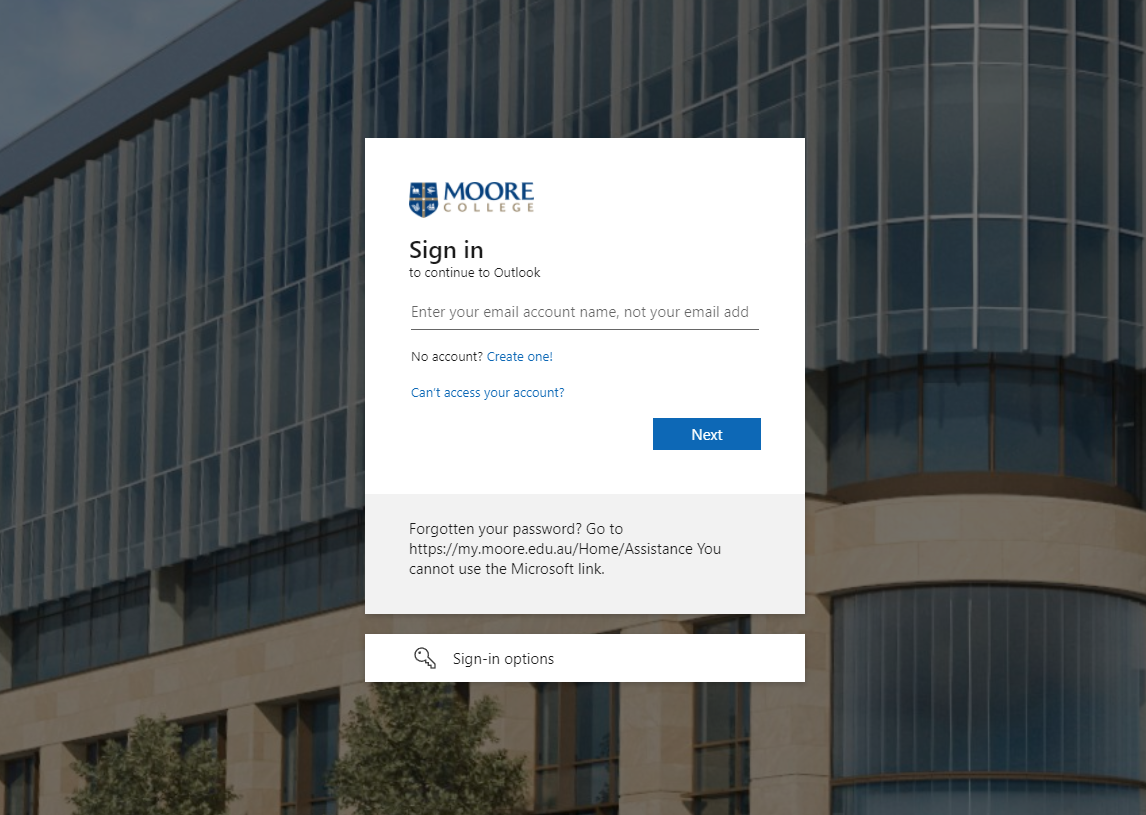
You have been allocated a student email address. It is your responsibility to check this address regularly, or forward messages from this account to another email account that you check regularly.
Your student email address will be used for all official emails from the college. It is also imperative that you login to it before you can access the Teams site (see 4.)
To access your new email account, using any web browser, go to:
Login will be your student number email address (see below)
Password will be your Universal Password.
You have two external email addresses (aliases) – they are:
«1234567@moore.edu.au»
(This is your username for Webmail, Teams and all Microsoft related services.)
«name.surname@moore.edu.au»
(This email address people can use to send you emails)
Please note that even though you have two email addresses, there is only one account – mail sent to either address will go to this one account. Login is always using the address with your student number.
2. MOD

To access the MOD, go to:
Single Sign-On. Login will be your Universal Login. Password will be your Universal Password.
The MOD site contains general College information and resources. Once you are enrolled in your current year units, you will gain access to specific unit information.
3. Teams
Teams can be used to communicate directly with your tutors and (possibly) with classmates.
To access the Teams site, go to:
Login will be your Universal Login. Password will be your Universal Password.
4. Changing your password
To change your universal password, go to:
https://my.moore.edu.au/Home/Assistance
New passwords must contain at least 8 characters, consisting of at least 1 upper case letter, 1 lower case letter, 1 numerical digit and 1 symbol. Some systems will respond to the new password immediately, whereas others (such as email) are synchronized hourly.
5. Library systems
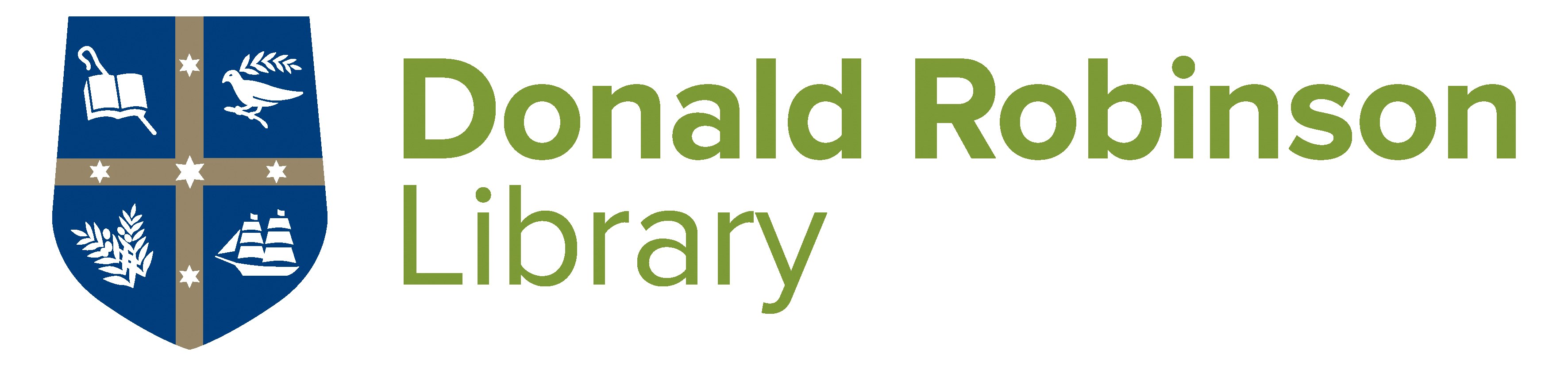
You also use your student number and Password to access your loans and reservations on the library catalogue:
https://www.library.moore.edu.au
6. Microsoft Office

Your College email address entitles you to use the full Microsoft Office suite.
Login to webmail, click Settings, select Office 365 Settings and then select Install status from the Sidebar. Click the Install Desktop Applications link to download and install.
You can also access it here: https://portal.office.com/OLS/MySoftware.aspx
7. Grammarly
Grammarly is. . .
Well, read this, and see why we so heartily endorse Grammarly for every student and faculty member. In brief, it is:
A clarity and readability checker
Provides readability scores – the higher your score, the more readable your writing
Great if you struggle with long sentences, complex language, unclear writing, or losing people during your
A grammar, spelling, and punctuation checker
A style tool, to differentiate academic essays from informal talks from general-purpose
A vocabulary checker for clarity, style, and accuracy
An estimator of reading and speaking times – great for sermon preparation
And a plagiarism detector
To check the quality of your summarising, paraphrasing and Probably not as thorough as Turnitin for academic work, but one reviewer ranked it first out of ten downloadable plagiarism checkers. For instance, it tells me that 5% of this text matches original material on the Grammarly website.
At this point, Grammarly is far, far superior to the Editor tool in MS
And MTC pays for your subscription while you are a student.
Subscribing to Grammarly
Students signing up for Grammarly will now have to enter their information at http://Grammarly.moore.edu.au.
Our IT team will review your request and grant access if approved.
For MS Word
This is the most helpful version for your studies and ministries.
MS Windows (Word and Outlook)
MS Office plug-in: https://grammarly.com/office-addin/
The MS Office plug-in adds Grammarly to Microsoft Word and Microsoft Outlook. In MS Word you will now have a Grammarly ribbon:
Click ‘Open Grammarly’ to turn on Grammarly.
Go to ‘Adjust goals’ on the ribbon to change settings for any
Select suggestion types on your MS Word
Mac OS (MS Word only, not Pages)
Can I download the Grammarly add-in on my Mac? – Grammarly Support
MS Word on Office 365 (Mac and Windows web version)
Can I download the Grammarly add-in on my Mac? – Grammarly Support
Disappearing Grammarly Ribbon in MS Word?
For some reason, my Grammarly ribbon regularly disappears from my MS Word. (I’ll keep my conspiracy theories to myself.) Suffice it to say that restarting MS Word – or MS Word and my computer – invariably solves this.
Browser Extensions
The browser extensions allow Grammarly to check writing entered in text boxes within a web browser, including emails and filling in forms.
Chrome, Safari, Firefox, and Edge: Install the Grammarly browser extension – Grammarly Support
Phones and tablets:
Apple devices: How to install Grammarly for iPhone – Grammarly Support
Android devices: Introducing the Grammarly Keyboard for Android – Grammarly Support
Tips and Tutorials
From Grammarly: Brief, clear, and on many topics: Tips & Tutorials – Grammarly Support
And not by Grammarly, but for all you Mac users: Grammarly for Mac: A Step-by-StepWalkthrough
Corrections, user questions and suggestions
Grammarly is continually evolving and updating, websites change, and I make mistakes. If something needs changing, send me an email at gordon.cain@moore.edu.au.
All students, staff, and faculty of Moore College are automatically members of the Library for the duration of their studies or employment. Details of available services and collections, along with guides to various resources and services are available on the Library’s website: http://www.moore.edu.au/library/
Please contact the Service Desk at servicedesk@moore.edu.au (02 9577 9895) for assistance.
Library opening hours can be found on the Moore College Library website: http://www.library.moore.edu.au/
Library_1.mp4
ABN 47 746 452 183
CRICOS Provider Code: 00682B3
1 King Street, Newtown NSW 2042
p | 02 9577 9999
f | 02 9577 9988
Registrar’s Dept 02 9577 9933 RegistrarDept@moore.edu.au
Finance Finance@moore.edu.au
Library 02 9577 9899 ServiceDesk@moore.edu.au
- No labels
